
Instructions
You can change your repo both inside GUI and Manually
Changing repo through GUI
Open "Software and Updates" , then change the Server like this:
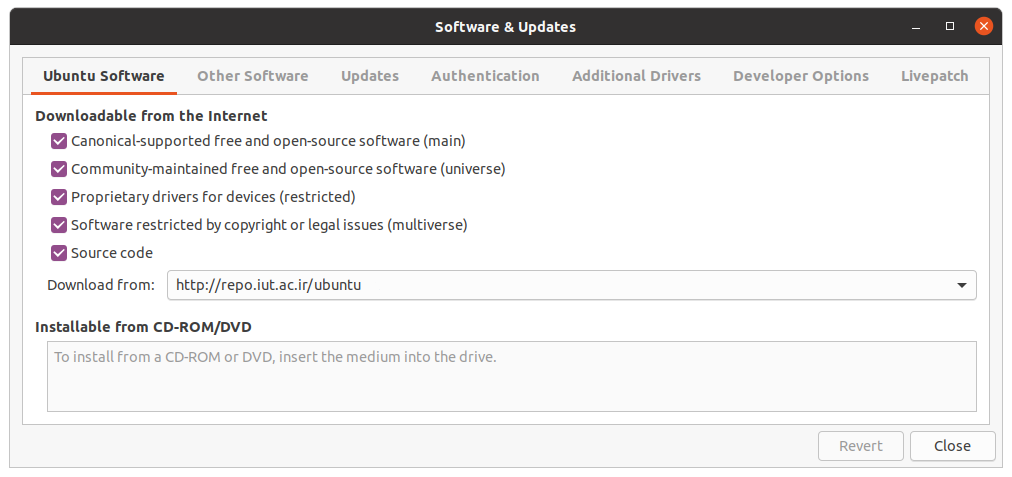
Chaning repo Manually
You have to change your repo address in /etc/apt/sources.list
After that run the "apt update" command
| 24.04: |
#####IUT REPO ####### ###### Ubuntu Main Repos deb http://repo.iut.ac.ir/ubuntu/ noble main restricted universe multiverse deb http://repo.iut.ac.ir/ubuntu/ noble-updates main restricted universe multiverse deb http://repo.iut.ac.ir/ubuntu/ noble-security main restricted universe multiverse #deb http://repo.iut.ac.ir/ubuntu/ noble-backports main restricted universe multiverse #deb http://repo.iut.ac.ir/ubuntu/ noble-proposed main restricted universe multiverse |
| 22.04: |
#####IUT REPO ####### ###### Ubuntu Main Repos deb http://repo.iut.ac.ir/ubuntu/ jammy main restricted universe multiverse deb http://repo.iut.ac.ir/ubuntu/ jammy-updates main restricted universe multiverse deb http://repo.iut.ac.ir/ubuntu/ jammy-security main restricted universe multiverse #deb http://repo.iut.ac.ir/ubuntu/ jammy-backports main restricted universe multiverse #deb http://repo.iut.ac.ir/ubuntu/ jammy-proposed main restricted universe multiverse |
| 20.04: |
#####IUT REPO ####### ###### Ubuntu Main Repos deb http://repo.iut.ac.ir/ubuntu/ focal main restricted universe multiverse deb http://repo.iut.ac.ir/ubuntu/ focal-updates main restricted universe multiverse deb http://repo.iut.ac.ir/ubuntu/ focal-security main restricted universe multiverse #deb http://repo.iut.ac.ir/ubuntu/ focal-backports main restricted universe multiverse #deb http://repo.iut.ac.ir/ubuntu/ focal-proposed main restricted universe multiverse |